Procurement Automation in SAP

Procurement Automation in SAP
Digitalize, streamline, and automate your procurement processes with xSuite Procurement. Improve your workflows both internally and with your suppliers.
Your benefits at a glance:
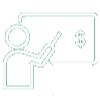
Increase Resilience
Digitalization increases flexibility and enables your business to respond more easily to uncertain supply chains.
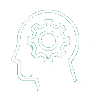
Achieve KPIs
Reduce Maverick Buying, throughput times and internal costs with intelligent automation software.
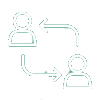
Improve Vendor Relations
Respond more quickly to incoming supplier inquiries and gain full transparency of all steps along your procurement process.
Functions Enabling Your Success
Customer Success with xSuite Procurement
Knowledge & Resources for Procurement Automation
Product information xSuite Procurement
Download PDFThe Benefits of Automation
Read white paperSupply Chain Uncertainty
Read blog articleWebinars on xSuite solutions
Register hereChoose Between our Packages and Request a Quote!
| Packages | Essentials | Premium |
|---|---|---|
| Supported Systems and Modules | ||
|
|
|
|
|
|
|
|
|
|
|
|
| Features | ||
|
|
|
|
|
|
|
|
|
|
|
|
|
|
|
|
|
|
| Chargeable Add-ons | ||
|
|
|
| Contact | Request a quote | Request a quote |
Get in Touch

FAQs about Procurement Automation in SAP with xSuite
What does "PO flip" mean?
PO flip is a feature of our Business Partner Portal. It means via the portal you’re providing a purchase order to your supplier. And within the portal the supplier can flip it into the following documents on his own, e.g., an order confirmation, or an invoice, and automatically return it to you. Everything is automatically sent back to your SAP system and available immediately.
Which incoming document formats supports your solution?
With xSuite Procurement Premium, you can capture and process incoming order confirmations and delivery notes. The solution processes paper-based documents, as well as various digital formats, like e-mail and PDF. The software supports as well machine-readable formats, but these are still rarely used for these kinds of documents.
How and when does the approval take place in the ordering process?
Our software offers different options. The approval can take place based on the xSuite application, or the SAP purchase requisition, or the actual SAP purchase order. Combinations or several approval steps are possible as well, depending on your company setup and compliance requirements.
Do I need to have SAP Fiori to use your Procurement solution?
No. Any user can take part in the workflow process either via SAP Fiori or via the SAP GUI. Administrative tasks are available in both worlds, too. So, it depends on your GUI strategy, whether you want to offer SAP GUI or SAP Fiori or both. Several functions are even available in xSuite’s web client (e.g., approval of an application).
We already use a procurement platform – what additional benefit does your solution offer us?
With our workflow solutions, you can further increase the level of automation in P2P, even in addition to a procurement platform. There are various reasons why never 100% of all procurement transactions will be carried out via a procurement platform (e.g., C-suppliers, maverick buying). It is precisely for these scenarios where digital workflows add standardization and simplification. Learn more in the white paper “Procurement Platform plus Workflow“.