Accounts Payable Invoice Automation

Accounts Payable Invoice Automation
We provide you with the solution to simplify and speed up invoice management – in SAP and beyond. So you can focus on what’s really important! Your benefits:
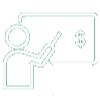
Save Time & Money
Simplify and speed up your AP processes by at least 50% with digital workflows from xSuite.
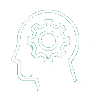
Level up Automation
Maximize your touchless rate, even for invoices without PO-reference, with our AI-fueled solutions.
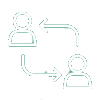
Gain full Transparency
Have all information on your AP processes available immediately and at once – for full compliance and traceability.
Functions Enabling Your Success
Customer Success with xSuite Invoice
Knowledge & Resources for Accounts Payable Invoice Automation
Product information xSuite Invoice
Download PDFWhy automated invoice processing?
Read white paperWhat Exactly is E-Invoicing?
Read blog articleWebinars on the xSuite Invoice solution
Register hereChoose Between our Packages and Request a Quote!
| Packages | Essentials | Premium |
|---|---|---|
| Supported Systems and Modules | ||
|
|
|
|
|
|
|
|
|
|
|
|
|
|
|
|
|
|
| Features | ||
|
|
|
|
|
|
|
|
|
|
|
|
|
|
|
|
|
|
|
|
|
|
|
|
|
|
|
| Chargeable Add-ons | ||
|
|
|
|
|
|
| Contact | Request a quote | Request a quote |
Get in Touch

FAQs about Accounts Payable Invoice Automation with xSuite Invoice
How many steps should an AP approval process have?
For invoices without PO reference (SAP FI) we recommend at least two workflow steps: one person approves the invoices, another person does the release. For invoices with PO reference (SAP MM), however, it is possible to automate approval and release, so that no manual approval has to take place at all, in case of a 3-way-match.
That being said, nevertheless it is possible to setup more sophisticated invoice approval and release process, with any number of steps, depending on your compliance requirements.
What does e-invoicing mean?
When talking about “e-invoicing”, the exchange of machine-readable documents in XML format is meant. This can happen either via an e-invoicing or supplier portal, or simply, via email. From e-invoices the data can be transferred directly and automatically to the ERP system, document capture is no longer necessary. This eliminates one of the biggest sources of errors in AP processes. PDF files do not count as e-invoices in a narrow sense, because they still need to go through OCR.
What does “PO flip” mean?
PO flip is a feature of our Business Partner Portal. It means via the portal you’re providing a purchase order to your supplier. And within the portal the supplier can flip it into the following documents on his own, e.g., an order confirmation, or an invoice, and automatically return it to you. Everything is automatically sent back to your SAP system and available immediately.
Do I need to have SAP Fiori to use your AP solution?
No. Any user can take part in the workflow process either via SAP Fiori or via the SAP GUI. Administrative tasks are available in both worlds, too. So, it depends on your GUI strategy, whether you want to offer SAP GUI or SAP Fiori or both. Several functions are even available in xSuite’s web client (e.g., invoice capture validation).
Does xSuite Invoice support SAP S/4HANA Cloud as well?
Yes. The software is not only supporting, bus as well certified for SAP S/4HANA Cloud, extended edition, and SAP S/4HANA Cloud, private edition, and RISE with SAP. For the public cloud offering SAP S/4HANA Cloud we’re offering dedicated workflows based on the SAP Business Technology platform.
What is the minimum number of invoices per year to use your AP solution?
The smallest license package we offer, includes processing of up to 6,000 invoices per year. Our experience shows that this is the level at which automating AP processes starts to bring a quick ROI (i.e., under 24 months). With a higher annual volume of incoming invoices, the potential savings increase, and an implementation often pays for itself within a few months.
What options does xSuite Invoice offer to monitor KPIs?
xSuite Invoice comes with a monitoring tool called Process Analyzer. This can be used to measure key performance indicators, e.g., cash discount loss per vendor, lead times of invoices, users involved, top suppliers, etc.
If you already use a BI tool, such as Microsoft Power BI, an integration of xSuite Invoice is easy to set up via a standardized API.












